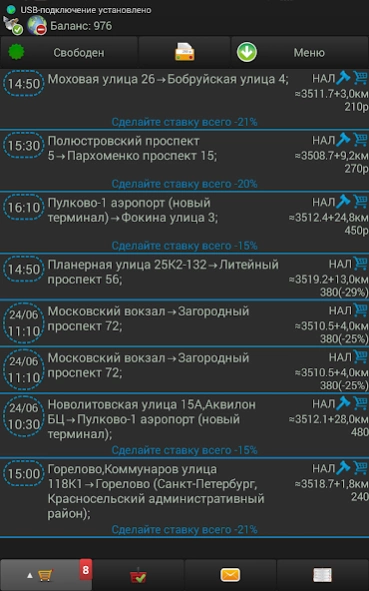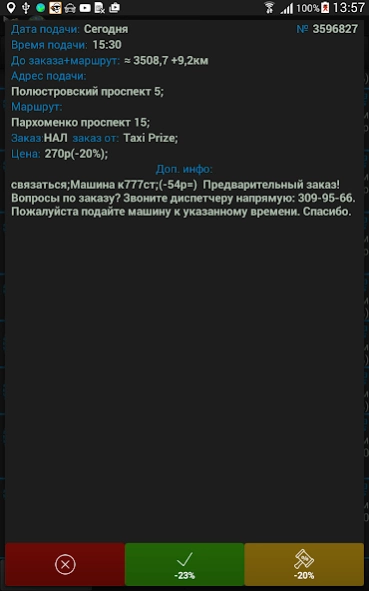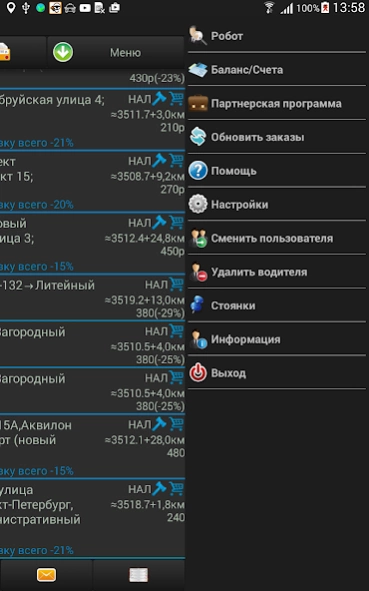Version History
Here you can find the changelog of Client of the driver of SeDi since it was posted on our website on 2016-12-24.
The latest version is 2.1017 and it was updated on soft112.com on 19 April, 2024.
See below the changes in each version:
version 2.1017
posted on 2024-02-29
Добавлена возможсноть прослушать аудиосообщение от заказчика.
Добавлено меню заказа в форму активного заказа.
Улучшения формы активных заказов.
Добавлена возможность написать заказчику в меню заказа.
Исправлено отображение суммы комиссии при выводе денег.
version 2.999
posted on 2023-12-18
Добавлена кнопка Завершить фотоконтроль.
Исправлены ошибки в работе закладки Сообщения.
Добавлена поддержка сообщений типа Местоположение.
Исправлено отображение ошибок при сохранении профиля.
Исправление баланса на странице вывода денег.
Добавлен Договор фрахтования в меню заказа.
Исправлена проблема с оплатой по СБП.
version 2.998
posted on 2023-12-05
Добавлена кнопка Завершить фотоконтроль.
Исправлены ошибки в работе закладки Сообщения.
Добавлена поддержка сообщений типа Местоположение.
Исправлено отображение ошибок при сохранении профиля.
Исправление баланса на странице вывода денег.
Добавлен Договор фрахтования в меню заказа.
version 2.982
posted on 2023-08-22
Добавлен пункт меню Вывод денег в главное меню.
Исправлен поиск адреса в создании предварительных подписок.
version 2.967
posted on 2023-08-01
Добавлена галочка согласие с Политикой Конфиденциальности при авторизации.
Оптимизация проверки соединения с сервером.
Доработки фотоконтроля.
Оптимизация запроса разрешений.
version 2.927
posted on 2023-03-28
Доработка формы вывода денег.
Добавлена возможность выбора активного заказа если есть заказы на одно и тоже время.
Добавлена возможность связаться с заказчиком по WhatsApp.
Добавлена возможность пополнение баланса с привязанной карты.
Добавлена возможность определять координаты в фоне.
Исправлена проблема с получением координат при выключенном экране телефона.
Добавлена возможность пополнять баланс через СБП.
version 2.716
posted on 2022-04-05
Добавление возможности выводить деньги на карту.
Выделение заказов с выводом средств на карту.
Добавлена поддержка авторизации через PUSH сообщения вместо SMS.
Исправлена ошибка при входе водителя.
Исправлена проблема с зависанием.
Добавлена настройка нового подключения экспериментального для решения проблем с работой приложения.
version 2.709
posted on 2022-03-25
Добавление возможности выводить деньги на карту.
Выделение заказов с выводом средств на карту.
Добавлена поддержка авторизации через PUSH сообщения вместо SMS.
Исправлена ошибка при входе водителя.
Исправлена проблема с зависанием.
version 2.670
posted on 2021-07-26
Оптимизация поиска адресов при создании предварительной подписки.
Исправление выявленных ошибок.
version 2.659
posted on 2021-06-07
Обновление версий библиотек.
Исправлена логика записи ошибок.
Исправлено несколько ошибок.
Исправлен запуск навигатора.
version 2.609
posted on 2021-03-29
Исправлены выявленные недоработки.
Исправлено исчезновение заказов.
Добавлена возможность сгененировать QR код для приглашения по партнерской программе.
Добавлена возможность привязать банковскую карту.
version 2.561
posted on 2020-11-19
Изменена сирена тревоги.
Оптимизация работы приложения в фоновом режиме.
Доработана проверка обновления.
Доработаны системные события о работе таксометра.
Оптимизация пополнения баланса.
Исправлены выявленные ошибки.
Доработана работа таксометра.
Оптимизация звуковых уведомлений.
Исправлено подключение к серверу.
Изменена форма пополнения баланса.
Исправлена история заказов.
version 2.560
posted on 2020-11-17
Доработаны переводы.
Добавлено отображение фото заказчика.
Оптимизация работы таксометра.
Исправлено пополнение баланса картой.
version 2.493
posted on 2020-09-02
Исправлено подключение к серверу.
Исправлена работа истории заказов.
Исправлено пополнение баланса.
Доработана партнерская программа.
Доработана регистрация водителя.
Исправлена работа таксометра.
Добавлены звуковые уведомления.
Оптимизации в работе приложения.
Исправление и оптимизация со звуковыми уведомлениями.
Исправление ошибки при назначении заказа.
Исправлено дублирование групп в списке.
Исправлено зависание, при получении группы и рейтинг пользователя.
version 2.489
posted on 2020-07-13
Доработана партнерская программа.
Доработана регистрация водителя.
Исправлена работа таксометра.
Добавлены звуковые уведомления.
Добавлены ссылки в тексте приглашения по партнерской программе.
Оптимизации в работе приложения.
Исправление и оптимизация со звуковыми уведомлениями.
Опимизация работы меню.
Исправление ошибки при назначении заказа.
Исправлено дублирование групп в списке.
Исправлено зависание, при получении группы и рейтинг пользователя.
version 2.440
posted on 2020-04-24
Доработан таксометр.
Не будет работать автоповорот экрана при выставлении и оплате счёта.
Доработана регистрация водителя.
Исправление выявленных ошибок.
Исправление ошибок связанных с кэшем в приложении.
Исправлена ошибка при завершении заказа.
Доработана партнерская программа.
Исправление выявленных ошибок.
Исправлено переключение водителя на другой сервер.
Исправлена прокрутка списка заказов.
Исправлено отображение заказов.
version 2.402
posted on 2020-02-18
Удалено предупреждение о возможной блокировке водителя в срочных подписках
Исправлена регистрация водителя
Выделение заказа, если он от клиента водителя
version 2.332
posted on 2019-11-29
version 2.323
posted on 2019-10-25
Доработан и отточен фотоконтроль
Исправлен функционал предварительных подписок
Внесен новый функционал для водителя - работа с претензиями. Водителю дана возможность видеть выставленные на него претензии, отписаться в них и приложить при необходимости файлы.
Налажено выставление счетов
version 2.299
posted on 2019-04-16
Added the ability to inform the customer (call or SMS) when the order is received by the driver and when the driver is waiting for the customer (depends on the group settings);
Added driver ID in the upper right corner;
Added color indicators showing the ratio of successful / unsuccessful orders and accepted / proposed orders. If the percentage of failed orders is more than 35%, then the indicator is red, above 15% - yellow, below 15% - green. Same with the proposed orders and accepted.
version 2.234
posted on 2018-02-21
• Для первоначальной точки местоположения используются любые поставщики гео-данных, далее только GPS.
version 2.157
posted on 2016-09-26
- Версия 2.157:,• Исправлена проблема с черным фоном на дата-время заказа в Android 4.0-4.1;,- Версия 2.156:,• Отключена прокрутка информации.,• Фон подсветки информации сделан более темным.,• Фон комментария сделан темным.,- Версия 2.155:,• Исправлена проблема взятия заказа.,- Версия 2.154:,• Исправлена проблема зависания при выставлении счета,- Версия 2.153: